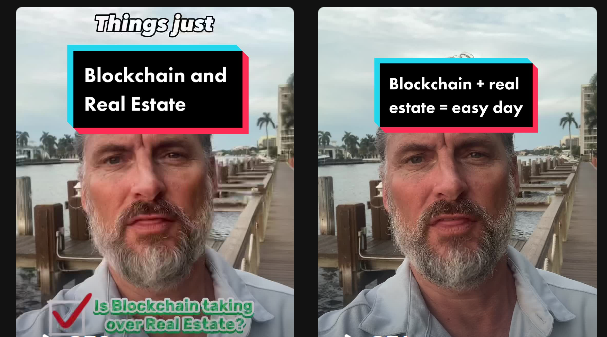TikTok Made Easy for Realtors
The real power of using TikTok comes from its simplicity. With a few clicks and the knowledge you already possess, you can create lead-generating content that demonstrates your authority on the subject and helps position you as the go-to real estate agent in your area
Realtors can use TikTok as a platform to showcase properties, provide virtual tours, promote their brand, and connect with potential clients, especially younger ones who are active on the app. By creating short and creative videos, realtors can attract new clients and engage with their existing network, which can lead to more business opportunities.
Yes, you can sell real estate on TikTok by creating and sharing videos that showcase properties, provide virtual tours, and promote your brand. TikTok can be a useful tool for real estate professionals to reach new audiences, but it should be used in conjunction with other traditional marketing methods.
TikTok is considered user-friendly and easy to use for many people. The app has a simple and intuitive interface that allows users to create and share short videos by selecting music, effects, and filters. TikTok also offers a variety of tutorials and tips to help users learn how to use the app and create content. However, like with any new platform, it may take some time to master all of its features and functions.

To get started with TikTok, you will need to download the app on your mobile device (iOS or Android) and create an account. Once you have the app and an account, you can start browsing popular content, following other users, and creating your own videos.
Here are the basic steps to get started:
Download the TikTok app from the App Store or Google Play Store.
Open the app and tap on “Sign up” to create an account.
You can sign up with your phone number, email address or by connecting your Google or Facebook account.
Fill in your profile information and add a profile picture.
Start browsing and discovering content by using the “For You” page, searching for specific users or hashtags, or by clicking on the “Following” tab to see content from users you follow.
To create your own videos, tap on the “+” button at the bottom of the screen, choose your filming preferences and start recording.
Edit your video with filters, effects, music, and text, then share it with your followers and the TikTok community.
You can also use the “Duet” feature to film and post a video side-by-side with another user’s video, and use the “Live” feature to broadcast live to your followers.
Take a look at 2 versions of the same video. See if you can tell the difference. One of the videos I shot and edit on tiktok within minutes, and the second an editor tweaked for mass appeal.